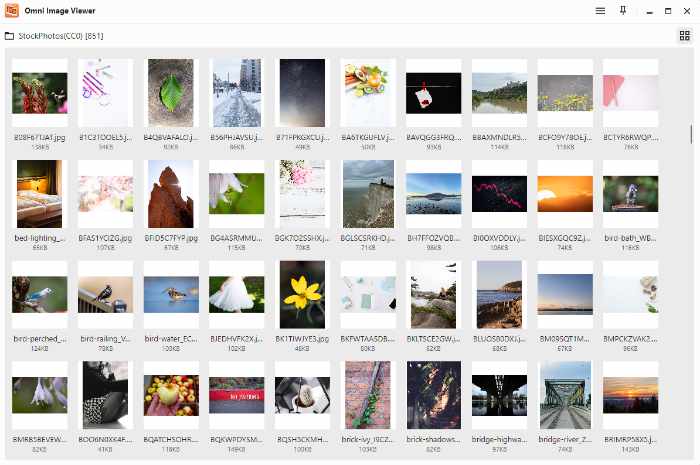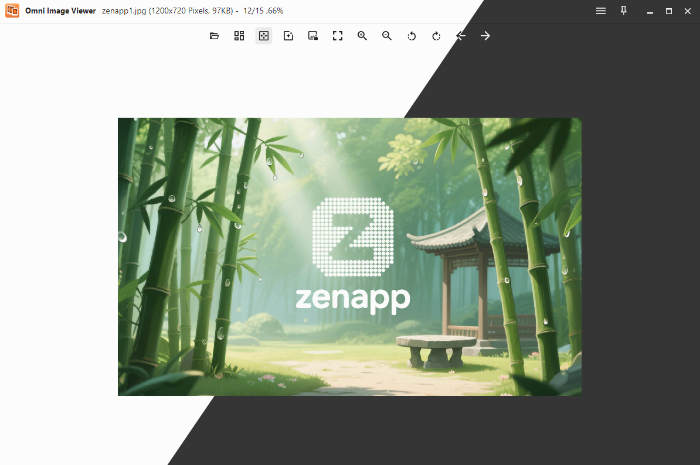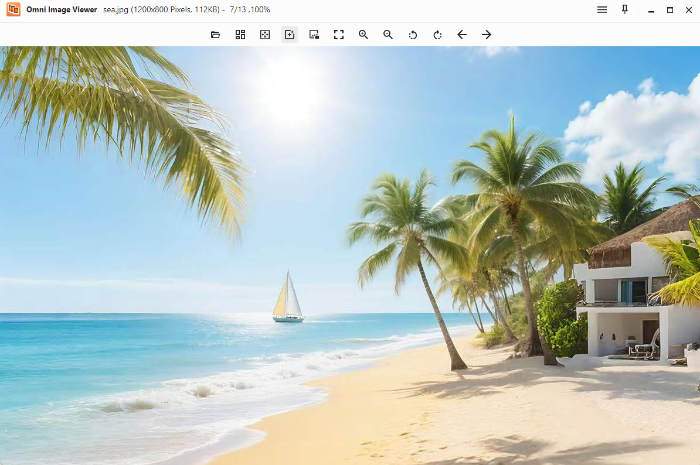
Clean UI
An orderly and concise interface establishes visual order, stripping away decorative elements through redundant-free design to reserve maximum display space for images. It supports full-screen browsing, allowing images to occupy the entire view in an immersive manner, making both movie-watching and image-reviewing experiences feel like entering a boundless realm.